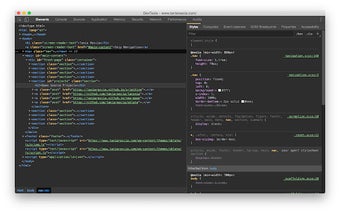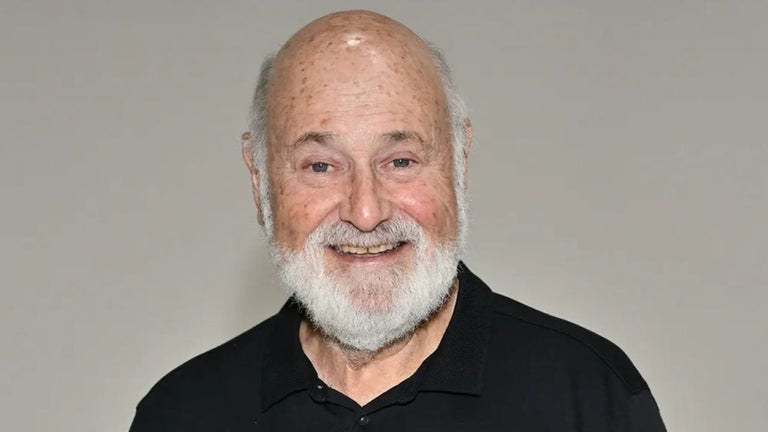DevTools Theme: New Moon
New Moon is a dark syntax theme available for Chrome Developer Tools. It is designed to enhance the web development experience by providing an optimized theme for both front-end and back-end development. With its sleek and modern design, New Moon offers a visually pleasing environment for coding, particularly for HTML/PHP and JavaScript.
To use the New Moon theme, you need to follow a few simple steps. First, go to chrome://flags and find "Developer Tools Experiments". Toggle it to "Enabled" and reload. Then, in DevTools, click the three dots menu and go to "Settings" -> "Experiments". Select "Allow UI Themes". Finally, load a new tab and enjoy the awesome new theme!